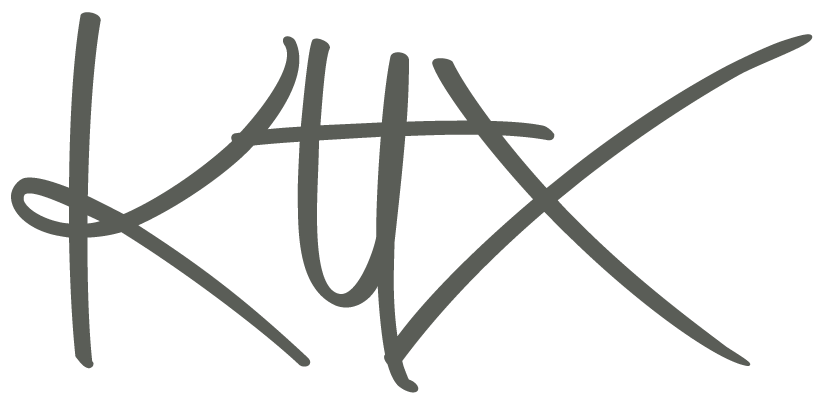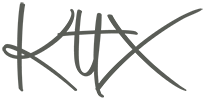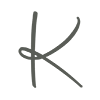Photographers who want to expand into videography can often become overwhelmed by the number of terms that are unique to the filmmaking discipline. This glossary of videography terms should help.
Photographers have their fair share of obscure terms that describe the art, but so do videographers. Not only are there special terms that have developed over time, but sometimes those terms refer to the same ideas of photography but are named completely differently. The result can be extremely confusing to newcomers who are just learning the craft.
The following is a list of common terms that are key to understanding videography and filmmaking. The list below is by no means exhaustive and as we find more terms that we think are important to know, this list will be continually expanded.

Common Videography Terms in Your Camera
Aspect Ratio. Similar to photography, the aspect ratio is the ratio of the width to the height of an image or screen. This could be expressed as 4:3, 16:9 widescreen, 2.34 to 1, etc.
Bitrate. Video and audio bitrate is often measured as the amount of information a video transmits per second and is distinct from other measurements of video quality such as frame rate, resolution, or video compression. The higher the bitrate, the better quality of the audio and video. Consequently, the larger the file and heavier the bandwidth required.
Codec. A codec, or Coder/Decoder, will compress a video signal as it is being written to a file. Quicktime, MPEG4, H.264, and HEVC are examples of popular codecs that compress and decompress digital video. RAW consists of the uncompressed digital data but is viewable so that it can be color graded.
Contrast Ratio. Similar to dynamic range, only it refers to luminance. It is the ratio of the luminance of the brightest shade (white) to that of the darkest shade.
Dynamic Range. Dynamic range describes the ratio between the brightest and darkest parts of an image, from pure black to brightest white. Measured in stops, the larger the dynamic range, the larger the number of stops.
False Color. False color is a monitor tool with which to read the exposure or over-exposure of an image. Adjusting for false color creates a different color scheme to make certain details more noticeable and can help camera operators adjust the quantity and quality of the light striking an image.
Frame Rate. This is the speed the camera records a scene, measured in frames per second (FPS), and refers to the number of frames per second at which a scene is shot. The higher the frame rate, the “crisper” looking the image and the more frames an editor has to work with to either speed up or slow down footage. Common Frame Rate Examples are 24, 25, 29.97, 30, 50, and 60.
Hybrid Log-Gamma (HLG). Hybrid Log-Gamma is a form of high dynamic range format. Developed by the BBC, HLG transmits both HDR and standard dynamic range information into a single signal, enabling HDR-compatible TVs to display an enhanced image, while SDR-compatible TVs can still display the video. It’s a far more efficient process for broadcasters, who can avoid transmitting separate video signals that are twice the bandwidth.
H.264/H.265. H.264 is a well-known video compression standard for high-definition digital video. Also known as MPEG-4 Advanced Video Coding (MPEG-4 AVC). H.265 is the next generation of that standard.
Log Gamma. Log, or log gamma, is often accompanied by a letter that denotes a company’s specific “flavor” of log. Sony, Canon, and ARRI have all taken the idea of log and mapped a “log” gamma curve that pulls the most information off of camera sensors. Sony calls its S-Log, Canon’s is C-Log, and ARRI’s is LogC, for example.
Log gamma is a lot like RAW in that more visual data is recorded but it isn’t quite as detail-rich as RAW and as a result, doesn’t take up as much space nor does it require as high-speed a memory card to shoot. Log has white balance, color information, ISO, and visual data baked into it, but the footage won’t look right without color applied to it in post-production.
In log, the image is recorded with very little contrast and is heavily desaturated, but in exchange is able to record a wider dynamic range. This kind of data is much easier to work with by colorists and is far easier to apply color correction to. Basically, editors can make log footage look exactly like they need it to.
RAW Video. RAW video is best expressed as basically identical to RAW photography, except a RAW video clip is made up of often hundreds of RAW photos captured together. In short, it is the unprocessed data from a camera’s image sensor. It’s worth noting that in contrast to photography where RAW is considered a must for any serious photo, RAW video is so data-intensive that it is absolutely overkill for all but the highest-end productions. Most small and medium-sized productions that want more control over a scene’s color will instead use what’s called log gamma.
Shutter Angle. Shutter angle refers to shutter speed capturing relative to the frame rate. RED describes it as a conceptual relic of rotary shutters, where a disc with an angled opening would spin and let in light once per revolution to expose each frame. The larger the angle, the slower the shutter speed, all the way up to the limit of 360-degrees, where the shutter speed could become as slow as the frame rate. At the other extreme, the shutter speed can be made arbitrarily fast by decreasing the angle.
T-Stop. This is the cinema version of T-stop and stands for the amount of light that is allowed through the lens to the image sensor. Like F-stops, T-stops take into account the percentage of light that comes through a lens, though there is a difference between the two. In short, T-stop is an actual tested value while an F-stop is a theoretical value.
Waveform. A curve showing the shape of a wave at a given time. So, in reference to video, this would translate to a graphic curve depicting the level, or voltage, of a video signal with respect to time, and is typically used to measure the brightness, or luminance, of the image frame.
Zebra. Zebra Stripes is another monitor tool that helps adjust for exposure through the use of stripes overlaid on the projected image. It is a function that aids exposure by showing a striped pattern over areas that are close to overexposure.
10-bit 4:2:2. Simply put, 10-Bit Color is a color system that provides 1,024 shades of color for each red, green and blue subpixel for a total of one billion colors. 4:2:2 is a 4×2 grid of each pixel where 2 color pixels are recorded from the first row, and 2 from the second row. This results in much cleaner footage with color around edges that are more defined.
24p or 30p. The “P” stands for progressive and refers to the camera showing all the lines of a frame image, versus interlaced, which displays every other line of an image frame at any given time and leaves persistence of vision to fill in the gaps. Interlaced capture has all but been abandoned in recent years.

Common Terms for Video Editing
Alpha Channel. Used in compositing (see below), the alpha channel is the information within a video file that indicates what appears as transparent. The alpha channel is depicted in black and white, where the white parts of the alpha channel will reveal the image, and the black parts of the alpha channel will appear as transparent.
Aspect Ratio. Similar to its use in video capture, aspect ratio in editing refers to a video’s dimensions as expressed through a ratio such as 4:3, 16:9, or 1.85:1.
Assembly EditB-Roll. Supplemental footage that isn’t focused on the main subject, but that will allow you to cut away. It provides visual detail in support of the scene or can be used to smooth transitions.
Bumper. A bumper is a piece of music that plays over the intro, outro, or transition of a scene. Bumpers usually last no more than 15 seconds.
Chromakey. Chromakey is the process of removing a dominant background color and replacing it with video. Also known as “green screen” — though it can be any color — or “keying.”
Clean Plate. A shot of the video scene without anyone in it, but containing the same composition, lighting, and movement as the final clip. Clean plates are used to merge clips together into a composite.
Cold Open. A narrative technique where a film is edited to show action without any context to set up the conflict. The context of the conflict is then explained in the film.
Color Grading. Color grading refers to the practice of adjusting the image in specific ways to create a stylistic effect. Grading shouldn’t be confused with color correction, which makes footage from different cameras “match” before grading.
Composite. A composite is a video image that incorporates two or more separate visual elements together on the screen. It is commonly used in visual effects and is also referred to as “comps.”
Compression. Compression is the process of removing repetitive data from a file, thereby compressing it to reduce its file size. Codecs compress the video image and can make the uploading and downloading processes for your video much quicker.
Cutaway. A cutaway is a shot that is used to move an edit from a first shot to another and is typically made from B-Roll.
Dailies/Rushes. The unedited footage that is previewed after being shot.
Foley. The process of recreating sounds for a scene and recording them. The person that does this is known as a foley artist.
Ken Burns Effect. This is the process of showing still images in a sequence and panning across the image digitally to simulate motion to tell a story with a still image. This process was pioneered by documentarian Ken Burns.
Key. To key, or keying, is the process of removing a section of a video scene and replacing it with a different one. This is usually used with masking.
Letterbox. Letterboxing is the method of displaying a widescreen 16:9 aspect ratio video on a 4:3 screen. When letterboxing, black margins appear above and below the video.
Lower Thirds. A lower third is a type of title used commonly to identify the person talking on the screen. It is used commonly by the news, sports, and streaming media.
Luma. This is the white value of an image.
LUT. LUT stands for Lookup Table. A LUT transforms color input values (camera) to your desired final, predetermined look, and can keep your image consistent from shot to shot, and even from camera to camera. On some cameras and recorders, the LUT can be preloaded and applied during recording.
Master/Mastering. This refers to an export of a video edit for a specific resolution. A video may be shot in 8K but designed to export in a lower resolution, such as 6K. That export is referred to as a master, and exporting it is called mastering.
Matte. A matte is used in photography and special effects filmmaking to combine two or more image elements into a single, final image. Mattes often determine what should be visible from the footage. Garbage mattes are a rough draft of said matte.
Montage. An editing technique that selects and pieces together separate scenes to tell a story in sequence.
NLE. NLE stands for Non-Linear Editing and is often used to describe types of video editing software. Adobe defines NLE as “the process that enables the editor to make changes to a video or audio project without regard to the linear timeline. In other words, you can work on whichever clip you want in any order. It doesn’t matter if it lands in the beginning, middle, or end of the project.”
Pan and Scan. This is a technique for adjusting widescreen film images so that they can be shown in standard-definition 4:3 aspect ratio. Pan and scan have steadily fallen out of use with the advent of widescreen TVs.
Picture Lock. The final version of the video edit. When you lock a picture, no further edits will be done before the film is released.
Proxies. Proxies are smaller duplicate files of a project’s source footage saved at a lower bit rate. Proxy footage can “stand-in” for the larger, original source files when the editor wants to build an offline edit of the scene using the smaller, proxy footage. They will then conform to a final edit using the original source footage.
Resolution. Resolution refers to the actual number of horizontal and vertical pixels in a frame of video. It can be defined as interlaced (meaning every other line is on the screen at any time) or progressive (all lines appear in the frame). Modern examples include 1080p (1920×1080), 4K (3840 x 2160), or 8K (7680 × 4320).
Rotoscoping. Rotoscoping is an animation technique that animators use to trace over motion picture footage, frame by frame, to produce realistic action. Rotoscoping is also used to place that traced image into another scene.
Saturation. Much like in photography, this term refers to the intensity of a color. The more saturated, the more extreme or glowing the color can look.
Sizzle Reel. A sizzle reel is a cut of an edit that highlights work carried out for a client or group of clients and is typically created for promotional purposes. Creating a sizzle reel is good editing practice.
Slug. This refers to a blank piece of audio or video. A placeholder.
Sound effects (SFX). Recorded sounds that are edited into a scene to depict what a sound should be.
Sting. A single sound effect.
Take. A term used in filmmaking to describe a scene caught on camera that contains the beginning and end of the action captured.
Telecine. The process of transferring or scanning motion picture film into video, also known as scanning.
Timecode. – Time code is the code used to measure the amount of time while shooting audio and video. It is used to sync up multiple clips so that the edit can be consistent.
Voiceover. Narration or dialogue that replaces the dialogue within a scene.
Wipe. A type of transition that moves one scene to another. Star Wars is famous for using all manner of horizontal and vertical wipes to transition between scenes. Other transitions include fade to blacks, dip to white, and cross dissolve.

Common Videography Terms Used on Set
Anamorphic: Shooting with an Anamorphic format is the cinematography technique of shooting a widescreen picture on standard 35mm film or digital with a non-widescreen native aspect ratio. The image will look squeezed and must be “de-squeezed” to appear normal. Anamorphic footage typically exhibits a unique lens flare, and JJ Abrams is one director who uses that flare a lot in his films.
Apple Box. A temporary platform or box used to help even the height of actors in a scene. Apple boxes come in a variety of standardized sizes, including full, half, quarter, and pancake.
Back to One. Refers to going back to the first position to reshoot a take.
Basecamp. The location where all the trailers and trucks are located for a shoot.
Blocking. Blocking a scene refers to figuring out and dictating how the cast physically interacts with each other and their surroundings and includes walk-through actions and dialogue.
Boom. A boom refers to a microphone that is on the end of a long pole and placed just outside the camera frame and is used to record the dialogue.
Call Sheet. A sheet that indicates everyone’s expected arrival time for a given shoot day.
Check the Gate. An original film term that checked the film gate after a take in order to verify that it was clear. In modern filmmaking, it’s used to refer to reviewing the last few seconds of a digital take to verify that audio and video were recorded.
Clapper. A clapper is a board that shows key information such as scene number, take director, cameraman, film roll, time, etc. It is placed in front of the camera to film before the take and gives the editor reference. A clapper is also used to sync up the sound to the video as the clapper audibly claps, which is easy to see in editing as a spike in the audio track.
Continuity. A procedure by which everything looks and sounds the same from take to take. A continuity report is a list specifying everything that happened when a scene was filmed, including weather conditions and camera settings. This is meant to prevent continuity errors from creeping in between takes or during reshoots such as a cigarette changing its length as it burns, ice melting, or the sun moving. This is also known as the “continuity script”.
Craft Service. Refers to the food and drink available for the cast and crew.
Crossing the Z. Crossing the Z, otherwise known as crossing the line or the 180-degree rule, is when successive camera angles are shot that cross an imaginary axis between two actors or characters. The first character depicted should always frame right of the second character. If this rule is broken, the audience can become confused about room or scene orientation.
Crew Call. The time the crew should arrive on set, otherwise known as Call Time.
Crop in/Digital zoom. Similar to optical zoom, a crop or digital zoom takes a portion of an image and makes it larger. Cropping is very popular with higher resolution cameras that are going to be presented — or mastered — in lower resolution, such as 8K to 4K or 4K to 1080p. By using the cropping of an image, you can create a second camera angle.
Gaffer’s Tape. A specific type of tape used on set. It is cloth-based, easy to tear, and is able to stick without leaving much residue when removed.
Hot Set. A set that is prepared for shooting or is ready to use and must stay that way until shooting is wrapped.
Magic Hour. The hour before sunrise and sunset with the warmest golden glow. In the magic hour, the light is constantly changing as the sun moves relative to the horizon.
Martini Shot. Refers to the last shot of the day.
MOS. The process of shooting a scene without sound. Stands for the german term “mit out sound.”
OTS. An “Over the shoulder” shot.
Pan. A pan is moving the camera right to left to either follow a moving subject or to show more of the scene surrounding.
Pick-up Shot. This refers to getting part of another take to grab something missed, without re-shooting the entire take.
Rack Focus. The process of moving focus from one subject to another while filming.
Reshoots. Filming scenes after a film has wrapped, usually to reshoot takes or add new footage.
Rolling. A term used to describe when a camera is recording. Camera operators will audibly state “rolling” to a director as an indication that recording has started and a scene is ready to begin.
Shot List. A list of shots the director wants to shoot that is broken down by camera angles, different focal lengths, close-ups, wide shots, etc.
Sticks. A slang term for tripods or light stands.
The Fourth Wall. The fourth wall is defined as the space between the on-screen actors and the audience. Breaking the fourth wall is when an on-screen character speaks directly to the audience.
Tilt. A camera move either up or down.
Turning Around. Filming from the opposite direction, which usually requires changing camera positions and even lighting.
Video Village A location for clients and producers or studio executives, with monitors available to observe the filming.
Walla. Background sound made by extras having conversations, also known as “rhubarb.”
Wild Sound. Wild sound, or nat audio (short for natural), is ambient audio from a location. Grabbing wild sound refers to recording ambient sound for a scene without video. It can also refer to room sound, which is recording the sound of the environment of a set with no dialog for replicating that sound condition in editing.
Wrap: The end of filming, either for the day or completely. Actors can also be wrapped, while the filming continues for others.
So there you have it: a glossary of common and important terms used in videography and filmmaking that a beginner should become familiar with. If there is any term you feel deserves a spot in this list, be sure to let us know by leaving a comment or getting in touch.
Image credits: Stock photos from Depositphotos